怎么安装Win10精简版微软商店?Win10精简版微软商店安装的步骤
世界网
2023-03-10 15:49:36
怎么安装Win10精简版微软商店?Win10精简版微软商店安装的步骤如下:
1、鼠标右键点击左下角开始按钮,然后点击隐藏菜单里的Windows PowerShell(管理员)。
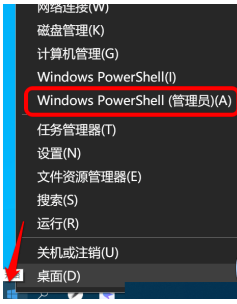
2、在打开的 “Windows Powershell(管理员)” 窗口中输入以下命令:
get-appxpackage *store* | remove-Appxpackage
再次安装:
add-appxpackage -register “C:Program FilesWindowsApps*Store*AppxManifest.xml” -disabledevelopmentmode
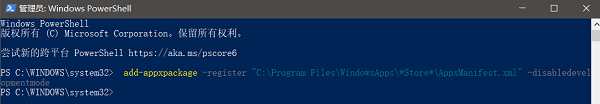
很快,Win10微软应用商店就重新安装好了。
责任编辑:506
热点新闻








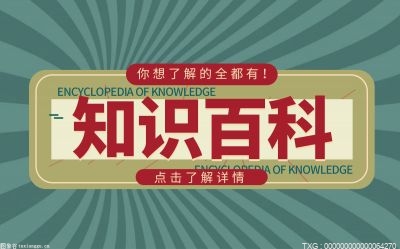




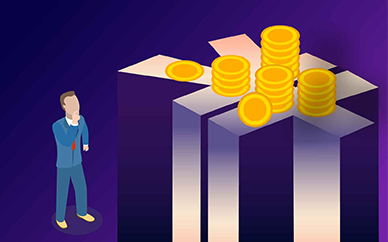

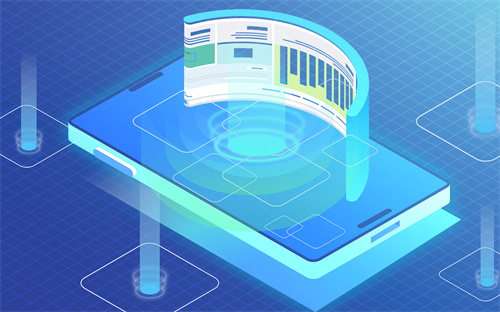
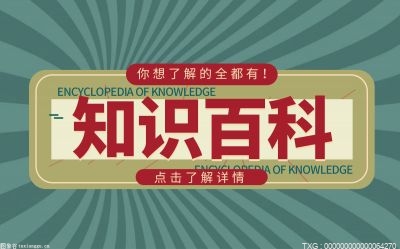



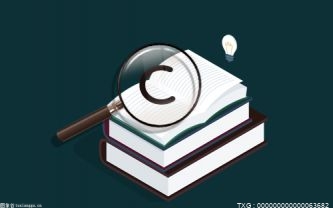



 营业执照公示信息
营业执照公示信息